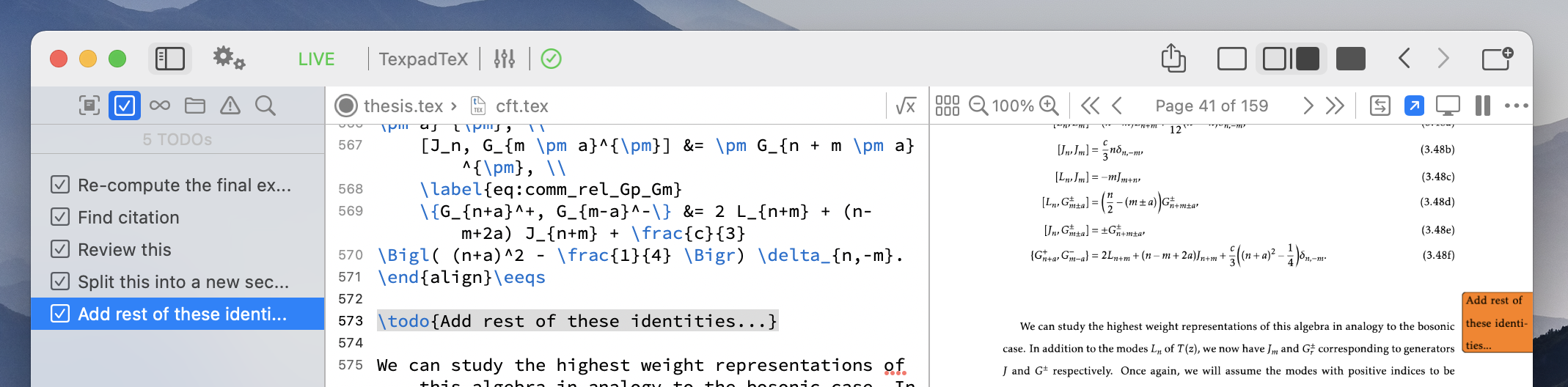TODOs are a great way of tracking what is left to finish in a document. In Texifier, these are listed in the Sidebar of the project’s workspace in a pane with icon
Syntax
There are two ways to add a TODO to this list.
- Use a comment starting with
todo:% todo .... - Or use package
todonotesthat provides a\todocommand:\todo{...}.
Example
An example document is given as follows.
\documentclass[11pt,fleqn]{article}
\usepackage{todonotes}
\begin{document}
% todo add reference
% todo: add reference
\todo{Another task procrastinated.}
% TODO Finish this argument
% This is not a todo.
% TODO -- Finish this subargument
\end{document}
The TODOs pane
The sidebar pane carrying the icon
On macOS, the TODOs pane looks as follows,