Most features in the Organiser may also be accessed using key combinations or hotkeys on your physical keyboard. Pressing the
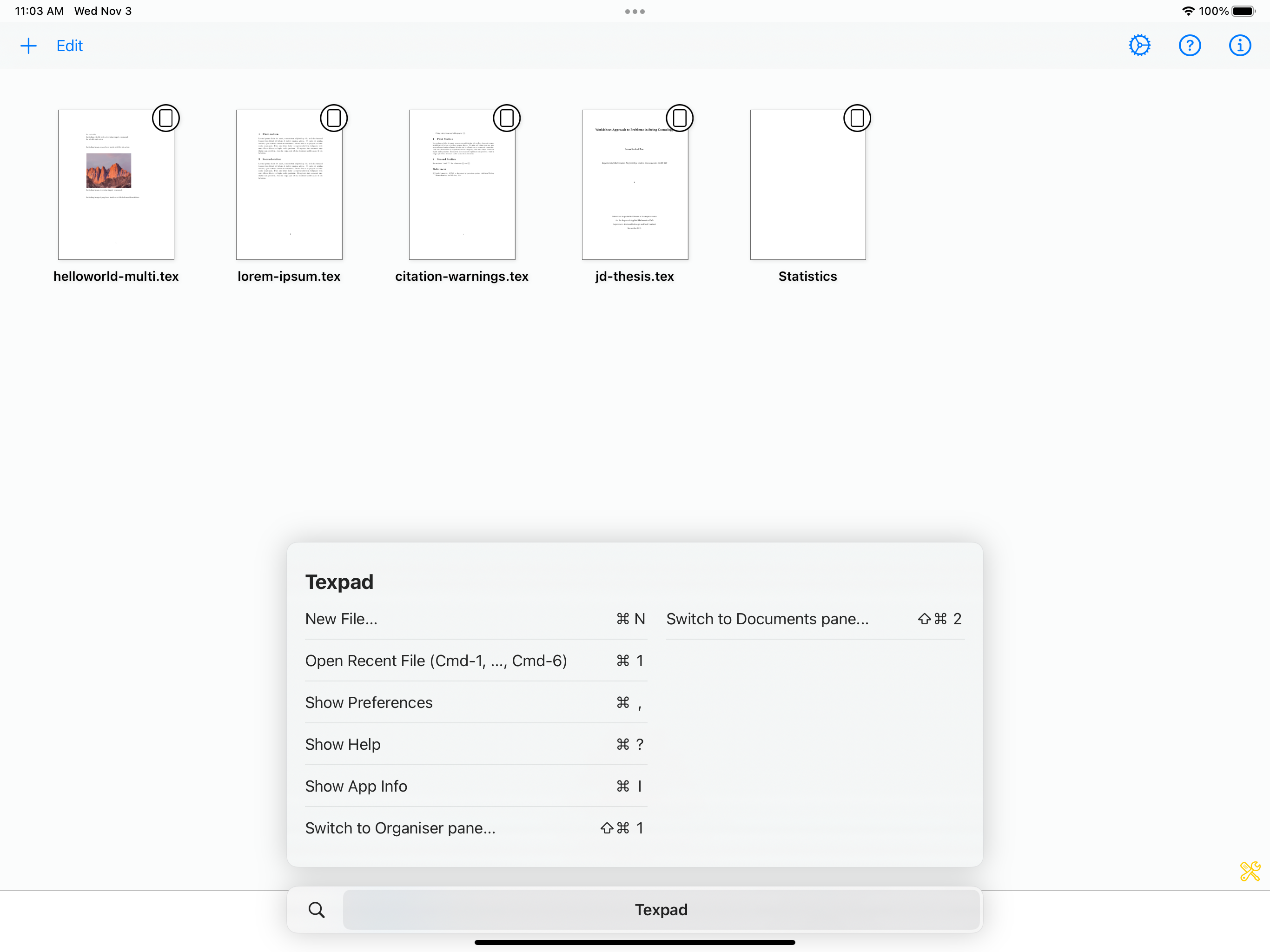
We ensure that this table carries a self-explanatory description of each key combination, but here is a little more detail of each:
| Key Combination | Action |
|---|---|
| These combinations will allow you to quickly open the 9 most recent documents in the list, with |
|
| Create a new document | |
| Open Preferences to change app-wide settings. | |
| Open the Help screen. | |
| Open the Info screen. | |
| These allow you to switch between the two panes of Organiser and Documents. |
