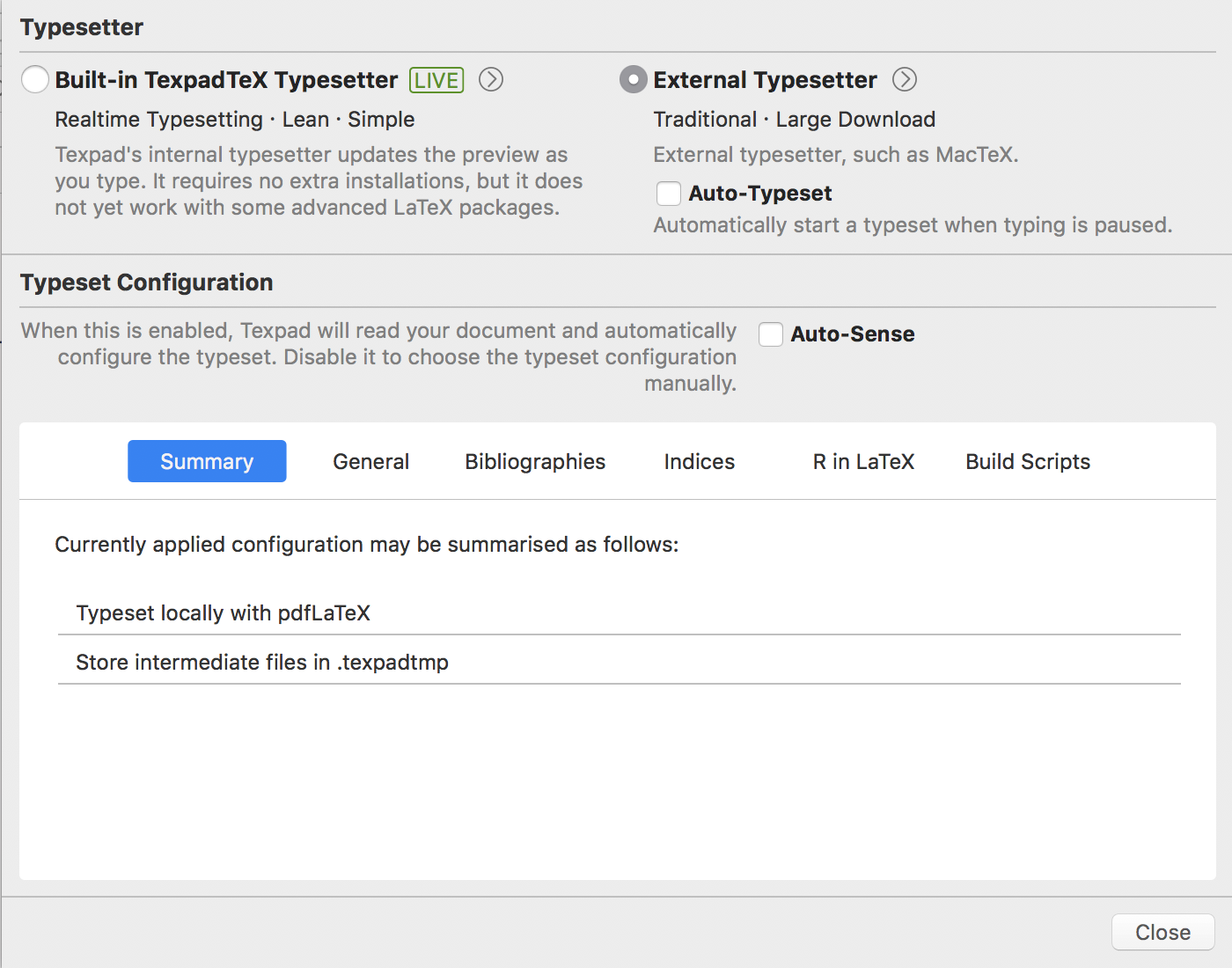When you open a new file, Texifier’s source code parsers determine a set of traits your document possesses, such as the use of bibliographies, or a specific type of index. These lead to auto-sensing the typeset needs for the document. Texifier combines these auto-sensed typeset requirements with the global settings in the Preferences’s Typesetting section and produces a typeset configuration, captured by the dropdown panel next to the typeset button,
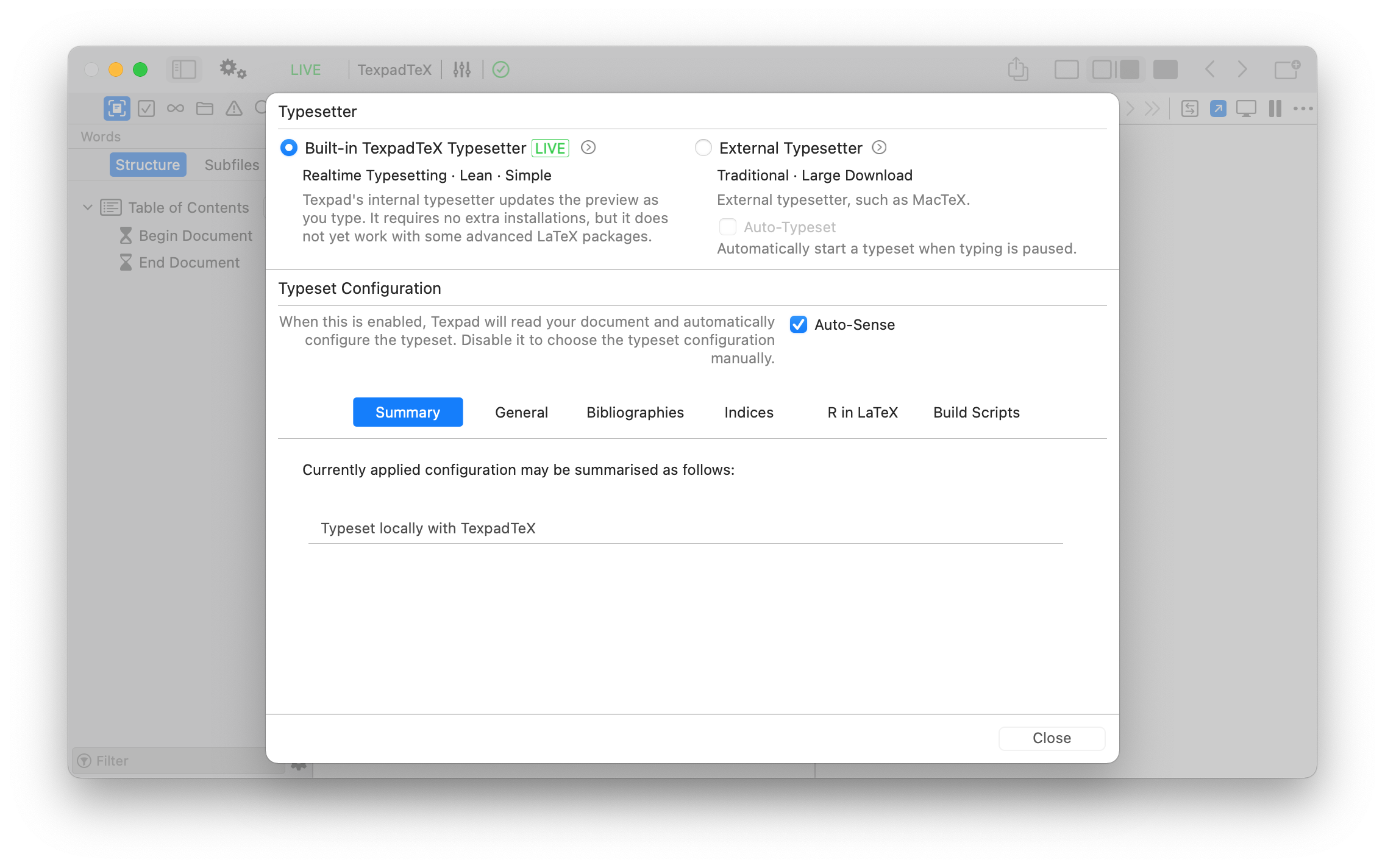
The text on the toolbar outlines the chain of underlying typeset operations, “pdfLaTeX” in this case. The Current Configuration gives you a summary of how the typeset will be typeset. The Auto-Typeset setting is based on your global preferences.
Auto-sense
If you leave the Auto-sense option on, Texifier adjusts the typeset configuration as you proceed with typing your document. For instance, if you add the line
\bibliography{mybibliography}
to your LaTeX source, the configuration is updated to include a call to the bibliography engine to compile your bibliography file,
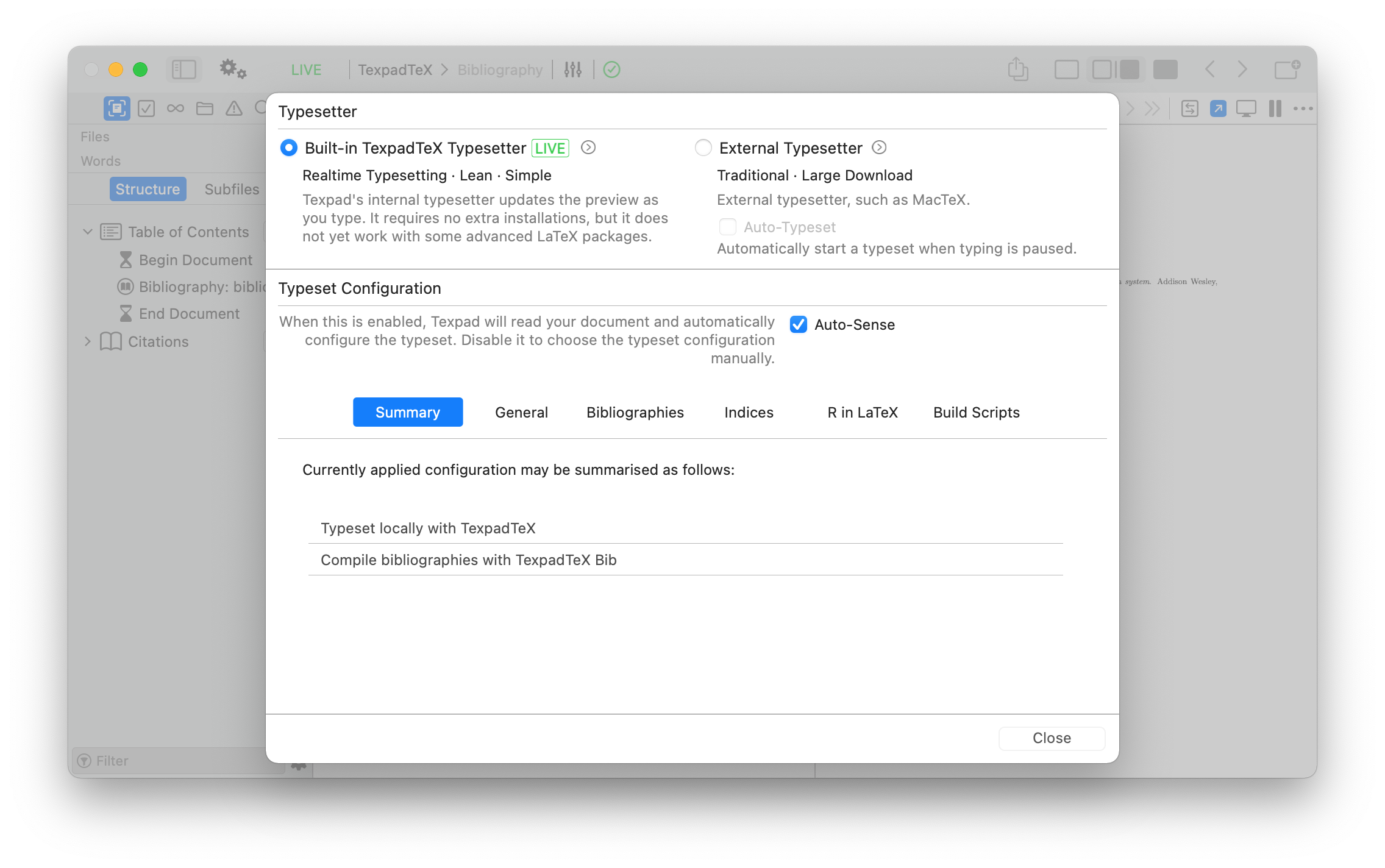
Providing feedback: Texifier auto-senses a large class of typesetting traits. More are added as we improve the parsers to inform the typesetting. If you find that your particular typesetting requirements are not auto-sensed, please send us an example file to help improve auto-sense further.
Manual configuration
Occasionally Texifier might fail to auto-sense correctly precisely the typeset configuration for your document, or you may wish to adjust certain aspects of it. All you need to do is flick the button to Manual and all the options are revealed. The first time you go from auto-sense to manual, the