In a near future release of Texpad iOS, we plan to remove the in-app to Dropbox. This transition will be complete by September 2021, the reason for this timeline is described below.
In this article we explain what has led to this decisions and how users can work with new ways of accessing files to work with in Texpad on iOS.
History of special support for Dropbox in Texpad
Since the launch of Texpad iOS, we’ve treated Dropbox as our chosen cloud storage to support. The main reason was that Dropbox was a popular choice at the time. During the intervening years, Texpad has seen Dropbox support for access to files via the designated folder Apps/Texpad as well as the full access. Many users will remember that the full access had to be revoked due to the woeful support from Dropbox tools. Our latest implementation can in theory support full access to Dropbox, but we’ve had to restrict it to the folder Apps/Texpad due to problems communicating with the Dropbox servers to keep the file data in sync for a large Dropbox account (this has caused many a Texpad user great frustration & dismay).
Over the years, we’ve have spent a considerable amount of time keeping our Dropbox support up-to-date and bug-free. Development tools provided by Dropbox leave a great deal of work of synchronising user data to each app that integrates Dropbox. This has taken away considerable resources that could otherwise have been spent on developing other aspects of the app. We strongly believe that as developers of a professional writing app, we should not have to work this hard to make file access work. In the early days of iOS, choices were few. With Files app however, things are different.
Files app – the prescribed way to handle files on iOS
For some time now, iOS has provided a great new way to manage your files and share them between various apps you wish to use to access these files. It works as a mediator between an app that wishes to provide files and an app that wishes to read, edit and update them. This makes it simpler to work with files, and you many think of it as Finder on macOS.
This new system relies on the file providers to do their part. iCloud, as a file provider, has done an excellent job it. A special mention also goes to an app called Working Copy that provides access to Git repositories. Sadly, the leading cloud storages have yet to provide a complete implementation. Dropbox is one such example, where individual files can be accessed, but not the folders. Most Texpad projects are multi-file. A single-file project when considered with its typeset output also contains multiple files. To write the PDF back to the file storage, as well as to access subfiles and images to include in your PDFs, Texpad must have access to the parent folder.
Migrating to using Files app
See the full guide to using Files app for more information. In short, the best way to have seamless workflow is to swap to iCloud or some other storage that allows full access to folders as well as files. If you must continue to use Dropbox, once the support has been removed, you must use Files app to find a workaround. This is explained below.
The main file access point with Texpad is the Locally Shared Documents section in the Documents’ pane.
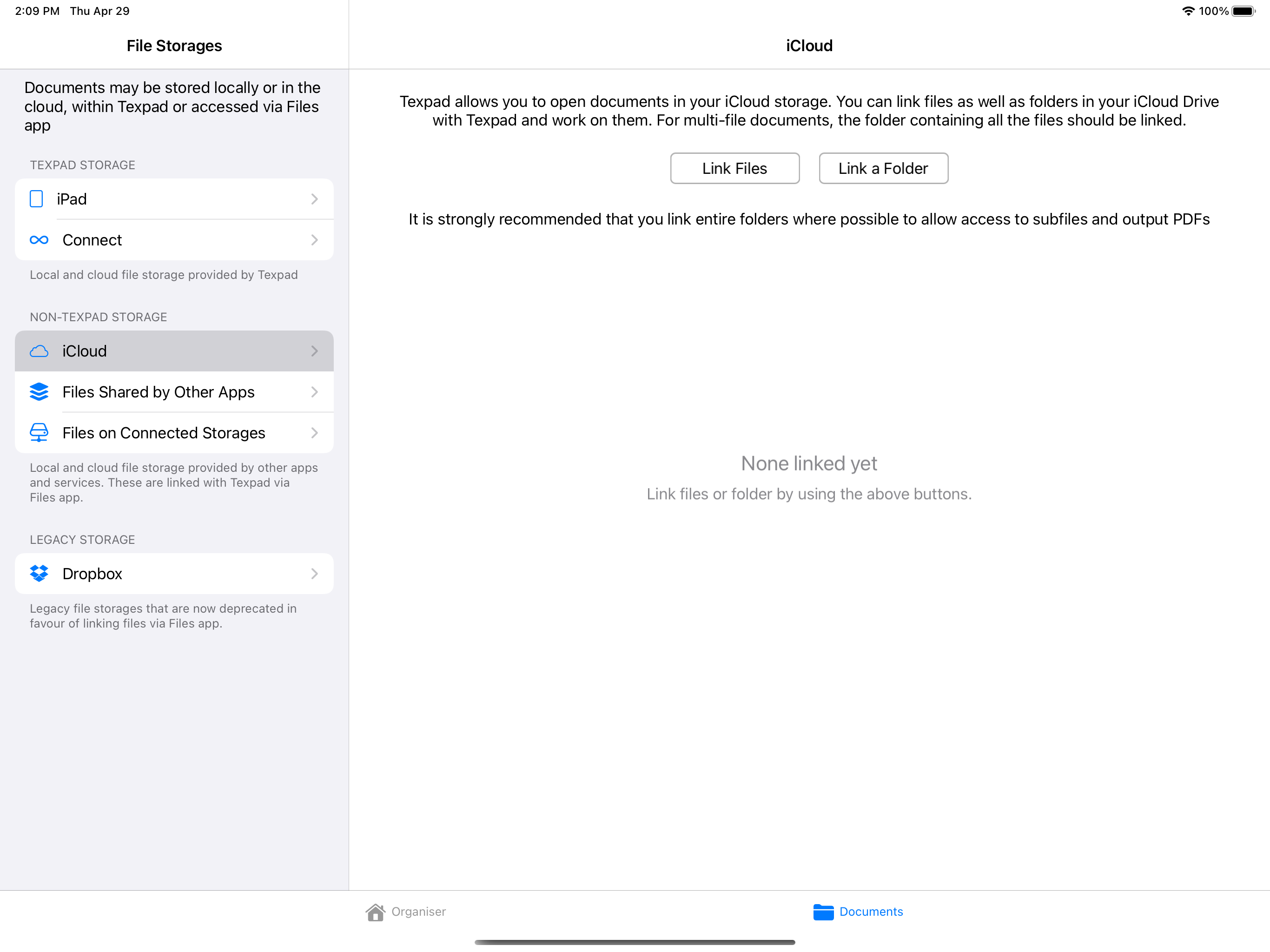
Project in Dropbox with a single file
A single file root.tex can be linked by tapping the button Link Files and navigating to the file in the popover that shows the contents listed in Files app. Once linked, Texpad will read the file to display in its editor and save any changes you make to the file back to its original location as exposed by the Files app.
You must note that this will not lead to providing automatic access to the accompanying PDF file. If you wish changes to the PDF to be written back to original storage along with the .tex file, you must create a PDF file called root.pdf next to the file root.tex in the original storage and link it using the Link Files button.
Project in Dropbox with multiple files
The Link a Folder button you see in the Locally Shared Documents section is deigned to let you link whole folders to grant Texpad access to its entire contents. Sadly, as far as we have tested the Dropbox integration with Files app, this is not supported by Dropbox.
The only way to make multi-file projects work in Texpad is to link all files of the project individually with Texpad using the above Link Files button. This will seem cumbersome to most users and we share their frustration, but until Dropbox improve their integration within Files app, multi-file projects will have poor support.
In general, we recommend moving to iCloud as this has been tested and provides files and folder access via Files app.
End date and phase out
The reason for the September 2021 cutoff is due to a change in the Dropbox authentication, described on their blog here. Adjusting to this would require us to take significant away from the development of Texpad, which, given the decreased use of the Dropbox backend, the excellent iOS Files system, and the likelihood of future such changes, means it is time for us to retire the legacy Dropbox storage. This will be phased over Spring/Summer 2020
- The first phase of this is the messaging already in Texpad iOS to encourage users to migrate to using the iOS Files system for accessing their Dropbox documents.
- The second phase will be removing the legacy Dropbox storage from Texpad’s User Interface. At this point all users would have to access their Dropbox documents through the iOS Files app. However any documents contained within Texpad’s legacy Dropbox storage would be synced up to Dropbox, and when that is complete, the legacy Dropbox storage will deactivate itself permanently.
- The final phase will be an update to Texpad to fully remove the legacy Dropbox storage. At this point all users would need to access their Dropbox documents through the iOS Files system. This will happen before September 2021, when the authentication system used by Texpad iOS is deactivated by Dropbox.
